CT63 rev.2022
Price range: 310.00€ through 329.00€
Latest respin of fastest 060 accelerator for Atari Falcon 030 available today.
Description
Important note #1: This product is built-to-order, please allow about 6 weeks processing time.
Important note #2: Due to WW component shortage, units from this batch on will no longer offer CPU temperature monitoring feature, the circuitry will be completelly missing on PCB.
Important note #3: CPU, RAM module and heatsink are not included and must be purchased separately elsewhere, sorry.
Compatible CPUs: Motorola/Freescale MC68LC060RC and MC68060RC (recommended for best performance)
Compatible memory: 168 pin SDRAM DIMM 64-512MB, double sided, CL2/2.5, non-ECC only
Compatible PSUs: CT60PSU, picoPSU, or well regulated ATX power supply. PSU must have stable supply capacity of at least 4A/3.3V and 3A/5V, 20pin ATX connector variant is highly recommended.
Additional information
| Weight | 0.19 kg |
|---|---|
| CPU clock | Fixed 66MHz crystal, On-board CTCM (66-110MHz ) |
3 reviews for CT63 rev.2022
Only logged in customers who have purchased this product may leave a review.

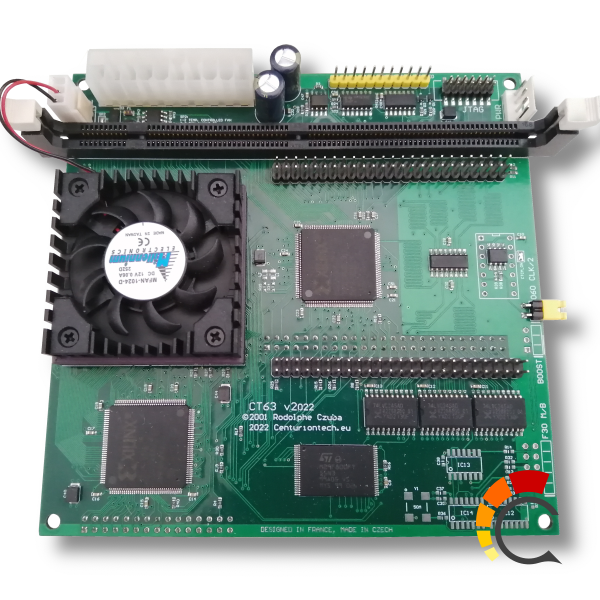
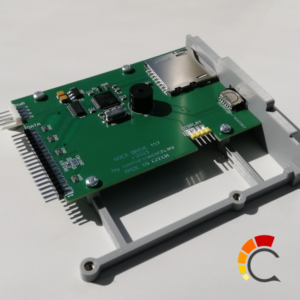



tomalajapan (verified owner) –
Great work as always ! No sloppy detail, and care has been taken for each part of the board. I did not try the CT63 yet as I am waiting for the new batch of its CTPSU, and I hope it will be available very soon. I would just have a complaint concerning the lack of information during the long processing time: I do not care waiting, but having some information explaining why is always welcome.
oregfalcon30 (verified owner) –
Excellent board. Thank you CenturionTech for the incredible work and stellar support 🙂 Bought it, received it. Received great advice from this store for purchasing the correct PSU (Pico PSU), capacitor issues, and push that CPU down hard on the socket 🙂
A few notes:
1) works best with PC100 CL2 SDRAM, I used both PC133 CL2 and PC100 CL2 – the board was reporting CAS issues with the PC133 version. Mine runs flawlessly with 512 MB PC100 CL2 (non ecc, and unbuffered).
2) If you buy a PicoPSU, or another PSU that does not provide an FDD power connector, then also purchase a male SATA to FDD female adaptor because you will need to unplug the FDD power (coming from the motherboard) of the floppy drive and connect it to the CT63 board, leaving no power to the floppy; and thus you will need an FDD connector from the PSU to the floppy drive – it’s a design feature of the CT63: it uses the motherboard FDD power connector to power the motherboard. You will need a floppy disk for rescue missions (at least I did).
3) if your Falcon is old like mine was, then on initial power on you may see a black screen and you will need to hit the reset button a few times until you get the VGA signal on the screen. Be patient and don’t freak out, hit reset a few times: it’s a documented issue (doesn’t bother me) but if you want to fix it you will need to add 22uf 10V+ capacitor on the motherboard C7 as many of the CT60 guides show – I didn’t do that and my board works fine (just a corky power on sequence).
4) If your falcon is old like mine was, again, then you will need to fix your NVRAM because whatever settings you will save in the bios won’t stay, making it impossible to run your CT63 at 100 MHz, change boot settings, etc. and change other settings. I ended up swapping an 1040STE UK keyboard in my French Falcon because my nvram is old and has permanent amnesia; so it always boots in US TOS + US keyboard, so that’s my way to fix it (plus been typing for 25 years on Qwertys, the french keyboard was more a pain for me). Either way: do the NVRAM upgrade, it’s convenient, but not required.
5) regarding the CPU, I have a 68060RC the latest one, so I can’t comment on using another one for performance. But I can tell you I had to push the CPU super hard into the socket — so much force to apply that at first I thought the pins didn’t align. But actually, the store owner here told me the CPU needed to be flush with the socket. So there you go; push the CPU hard on the socket, but carefully so you don’t bend pins.
6) the fit on the falcon motherboard: you will need to push the board hard onto the bus pins, but know that the bus extension female connectors under the CT63 board are shorter than the pins on the motherboards, so they won’t go flush at least not on my board (they stick out maybe by 1mm). I had to push the board hard in, carefully, then since I unplugged the board so many times to figure out what i was doing wrong with the cpu, the picopsu, etc, that the fit is a lot smoother now.
7) you can get higher falcon resolutions with exxos 3-1 falcon 30 monitor adapter with the 50 mhz crystal; to get higher vga resolutions with BlowUp software (see this: https://www.exxosforum.co.uk/atari/store2/#0146) – and it works flawlessly with the CT63 — My falcon feels very modern now with 1024×768 in 16 colors, 800×600 in 256 and the board is quick.
8) Make a backup of your hard drive. Works great with HDDriver 11 (all I have) and a CF IDE from best electronics (all I have). I did buy a new CF because I fried mine on initial power on when the IDE connector was partially unplugged (didn’t notice the tilt) and lost my IDE.
9) works just fine with the Netusbee, and I would say coupled with Kobold, this is awesome for doing regular USB backup of my HDD.
10) Have patience. I am a complete noob, and I was able to do it 🙂 — then run Mint, the way it was supposed to (so , so quick)
Thank you CenturionTech for the incredible work and stellar support 🙂
kohli79 (verified owner) –
I’m very satisfied! Everything runs stable without any problems. Occasionally there are compatibility problems with a few programs, but for that there is the 030 mode. But this can be neglected. A very good and fast turbo card! 🙂 1+