USB mouse/joypad module r2023 for Amiga 1200 (2B mainboard)
49.00€
Replaces original D-sub 9 Amiga mouse port on your Amiga 1200(HD) with modern USB interface. Connect any USB HID compliant mouse or joypad to your Amiga and use it without any limitations.
NEW in r.2023:
– adds USB HID joypad support
– rear bracket no longer requires modifications of sheet metal shielding
– easier mounting
Available on back-order
Description
This version is pinout compatible with A1200 mainboard revision 2B only. Variant for 1D4 mainboard revision is available here.
Installation in a few easy steps:
- remove chassis screws, separate top half of the chassis from bottom by lifting it up
- disconnect LED module cable from mainboard
- disconnect and remove keyboard assembly. be easy on connector!
- unplug, unscrew and remove your floppy drive device (GOEX, Gotek,…)
- unscrew mainboard assembly, remove it carefully from the chassis
- unscrew all rear IO connector stand-offs, free the mainboard from bottom EMI shielding
- pull out original Amiga mouse port add-on board
- plug in Centuriontech USB module instead
- put mainboard with USB module attached back into bottom EMI shielding
- screw all rear IO connectors stand-offs back on
- secure the mainboard and USB module bard to the chassis
- re-plug keyboard, floppy drive device and LED module
- put the chassis top and bottom part back together
- connect your favorite USB mouse, fire up your A1200 and enjoy all the comfort.
IMPORTANT NOTE: The USB mouse module is powered from CN1 port header of your Amiga mainboard through R352 resistor, which in original configuration serves as basic short circuit protection. Under the load, this resistor inevitably creates slight voltage drop on a VCC. As long as your system is powered from well performing PSU and you do not over-stress USB port, this is perfectly fine. However, in the corner cases the voltage can drop bellow minimum threshold level, which causes USB module and/or USB device to shut off. In such a case, you are advised either to replace the PSU for one with better characteristics, or replace above mentioned 4R7 resistor with 0R value. USB module itself contains its own level of short circuit protection – a resettable polymer fuse.
Additional information
| Weight | 0.1 kg |
|---|---|
| Dimensions | 10 × 12 × 3 cm |
7 reviews for USB mouse/joypad module r2023 for Amiga 1200 (2B mainboard)
Only logged in customers who have purchased this product may leave a review.

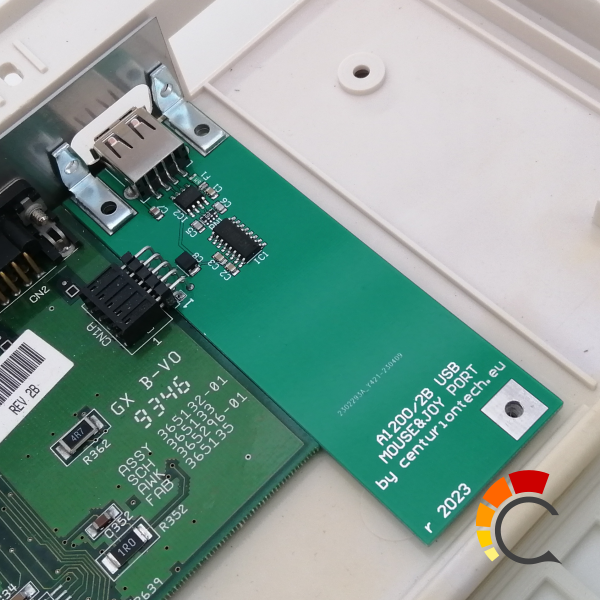
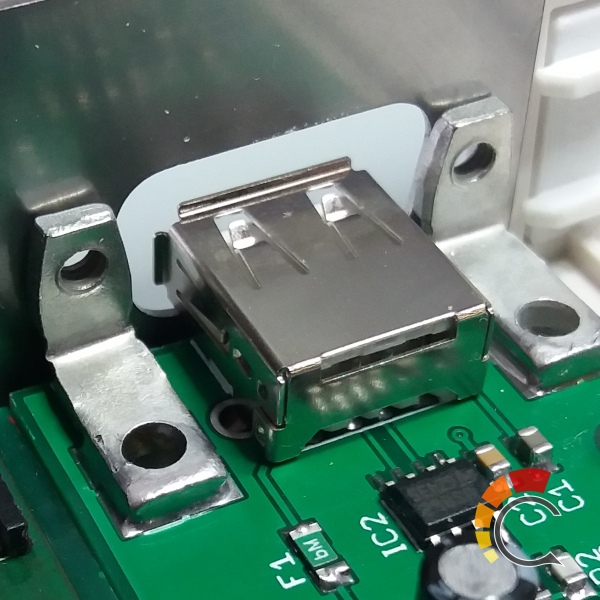

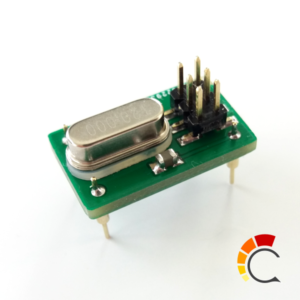


Andrejs Sahovs –
Is it supporting USB Joystick ?
administrator –
not yet, sorry.
Kenneth Jørgensen –
When Will it be in Stock
Pyro –
When will you have the USB mouse module for Amiga 1200 (mainboard rev. 2B) back in stock
administrator –
Best estimation I can give now is end of Q1/2019
Steven Tibbits –
Hi, I am enquiring as to when you may have this item back in stock ?.
administrator –
I happy to inform you the USB modules will return to shop early next week. Another good news is it has undergone a design overhaul and its now more robust then ever.
Peter –
I have a rev 1D.4 motherboard. Will it not work?
administrator –
Apart from dimensional difference 1D4 mainboard has different connector, ergo USB module for 2B will not work with 1D4 mainboard without major modification.
USB module for 1D4 mainboard is beeing redesigned now and should be available (again) in about 4-5 weeks.
Bercand Jerome (verified owner) –
Works great but when rebooting using keyboard(ctrl+amiga+amiga), the mouse must be unplugged and replugged to work(tester with 4 différents mouses)
administrator –
Hi, “timing fixes” and R352 change to 0R eliminate this issue.
Paolo Pisati (verified owner) –
So, i’ve tested the module with two different wireless usb mouse (and with respective usb wireless receivers):
1) mouse is unrecognized, but by scrolling the wheel i get some lateral mouse movement
2) mouse is recognized and works well, but scroll wheel doesn’t work
Any idea how can i fix it?